Git and GitHub
This tutorial teaches you GitHub essentials like repositories, branches, commits, and pull requests. You'll create your own repository and learn GitHub's pull request workflow, a popular way to create and review code.
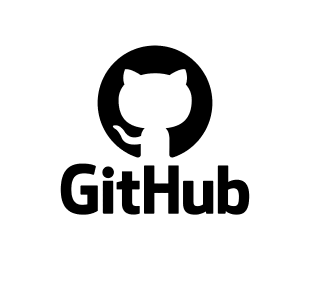
About this Course
Sessions: 15
Duration: 6 Week
Register
before
And Get
30% off
What will you learn in this course ?
Introduction to Version Control and Git
- Understanding version control systems
- Introduction to Git: Installation and configuration
Git Basics
- Creating a new Git repository
- Basic Git commands: init, add, commit, status
Collaborating with GitHub
- Introduction to GitHub
- Setting up a GitHub account
- Pushing local repositories to GitHub
Branching in Git
- Understanding branches and branching strategies
- Creating and switching branches
- Merging branches
Collaborating with Others
- Cloning remote repositories
- Forking and contributing to open-source projects
- Pull requests and code reviews
Git Remotes
- Managing remote repositories
- Fetching, pulling, and pushing changes
- Resolving conflicts
Git Undo
- Git Revert
- Git Reset Changes
- Git Amend
Git Workflow Strategies
- Understanding Git workflows (e.g., centralized, feature branch, Gitflow)
- Choosing the right workflow for your project
Issue Tracking and Project Management
- Creating and managing issues
- Using labels, milestones, and assignees
- Integrating issues with commits
GitHub Pages
- Introduction to GitHub Pages
- Creating a simple website with GitHub Pages
Continuous Integration with GitHub Actions
- Introduction to GitHub Actions
- Setting up CI/CD workflows
Code Quality and Code Review Tools
- Integrating code quality tools (e.g., linters, code formatters)
- Code review best practices
Final Projects
- Group project: Collaboratively develop a project using Git and GitHub
- Presentation and code review
Final Projects
- Review of course material
- Q&A sessions
- Exploring advanced Git and GitHub topics based on student interest





